Sound design plays a crucial role in both live performances and studio recordings, each requiring distinct approaches to create impactful auditory experiences. In live settings, the focus is on real-time adjustments and audience interaction, while studio work emphasizes meticulous control and creative layering of sounds. Understanding these differences is essential for achieving high-quality audio that resonates with listeners in various environments.

How to design sound for live performances?
Designing sound for live performances involves creating an engaging auditory experience that enhances the overall show. Key considerations include the use of technology, acoustic environments, and equipment selection to ensure clarity and impact.
Use of digital audio workstations
Digital audio workstations (DAWs) are essential for planning and executing live sound design. They allow sound designers to create, edit, and arrange audio tracks, making it easier to visualize the performance’s overall sound. Popular DAWs like Ableton Live or Logic Pro offer features tailored for live settings, such as real-time effects and MIDI control.
When using a DAW for live performances, ensure you have a reliable setup with low latency to avoid delays. Familiarize yourself with the software’s live performance capabilities, including triggering samples and loops, to maintain a smooth flow during the show.
Importance of acoustic treatment
Acoustic treatment is crucial for optimizing sound quality in live performance spaces. It involves using materials that absorb or diffuse sound to minimize unwanted echoes and reverberation. Proper treatment can significantly enhance clarity, making vocals and instruments more distinct.
Consider the venue’s size and shape when planning acoustic treatment. In smaller spaces, bass traps and sound panels can effectively reduce muddiness, while larger venues may require a combination of treatments to manage sound dispersion. Always assess the venue acoustics before the performance to make necessary adjustments.
Selection of microphones
Choosing the right microphones is vital for capturing sound accurately during live performances. Dynamic microphones are often preferred for live vocals due to their durability and ability to handle high sound pressure levels, while condenser microphones offer greater sensitivity for quieter instruments.
Evaluate the specific needs of the performance when selecting microphones. For instance, use directional microphones to minimize background noise in loud environments. Additionally, consider the placement of microphones to ensure optimal sound capture and avoid feedback issues.
Mixing techniques for live sound
Mixing techniques for live sound involve balancing various audio sources to create a cohesive sound experience. Key techniques include equalization (EQ) to enhance or reduce specific frequencies, compression to control dynamic range, and panning to create spatial effects.
During live mixing, maintain a clear hierarchy of sound, prioritizing vocals and lead instruments. Regularly check sound levels and make adjustments based on audience feedback and the performance’s energy. Familiarize yourself with the mixing console and its features to respond quickly to any issues that arise.
Monitoring solutions for performers
Effective monitoring solutions are essential for performers to hear themselves and each other during a live show. In-ear monitors (IEMs) provide a personalized mix directly to the performer, reducing stage noise and improving focus. Alternatively, stage monitors can be used to project sound towards the performers.
When setting up monitoring, consider the performers’ preferences and the venue’s layout. Ensure that the monitor mix is balanced and that performers can communicate their needs easily. Regularly check monitor levels throughout the performance to address any issues promptly.
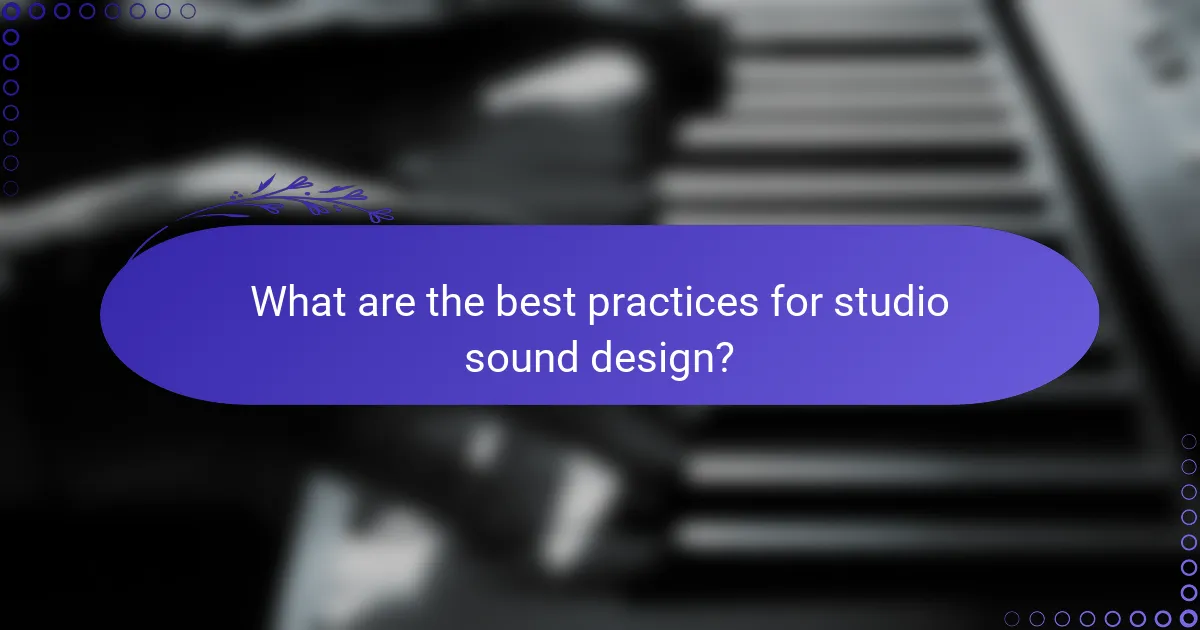
What are the best practices for studio sound design?
Best practices for studio sound design involve a combination of technical skills and creative techniques to achieve high-quality audio. Key aspects include layering sounds, utilizing plugins, employing effective recording techniques, ensuring soundproofing, and collaborating with musicians.
Layering sounds for depth
Layering sounds adds richness and complexity to your audio projects. Start by combining different sound sources, such as synths, samples, and live instruments, to create a fuller sound. Aim for a balance where each layer complements the others without overwhelming the mix.
Consider using contrasting textures and frequencies to enhance depth. For example, pair a bright synth with a warm pad to create a more dynamic soundscape. Experiment with volume levels and panning to give each layer its own space in the mix.
Utilizing plugins and effects
Plugins and effects are essential tools in modern sound design, allowing you to manipulate audio in creative ways. Use equalization (EQ) to shape the tonal balance of your sounds, and apply compression to control dynamics and add punch. Reverb and delay can create a sense of space and depth.
When selecting plugins, consider both stock options and third-party tools. Many DAWs offer high-quality built-in effects, but exploring additional plugins can provide unique capabilities. Always test different settings to find the right fit for your project.
Recording techniques for clarity
Effective recording techniques are crucial for achieving clarity in sound design. Use high-quality microphones and preamps to capture the best audio possible. Position microphones strategically to avoid unwanted noise and ensure optimal sound capture.
Additionally, pay attention to gain staging during recording. Keeping levels within a reasonable range prevents distortion and maintains audio integrity. Use headphones to monitor recordings in real-time, allowing for immediate adjustments as needed.
Importance of soundproofing
Soundproofing is vital for creating a controlled recording environment. Proper sound isolation minimizes external noise interference, allowing for cleaner recordings. Use acoustic panels, bass traps, and soundproofing materials to treat your studio space effectively.
Investing in soundproofing can significantly enhance the quality of your recordings. Aim for a balance between isolation and the natural acoustics of the room to achieve the best results. Regularly assess your studio setup to identify areas for improvement.
Collaboration with musicians
Collaboration with musicians can elevate your sound design projects. Working closely with artists allows for a shared vision and the blending of diverse ideas. Be open to feedback and encourage creativity during the process.
Establish clear communication regarding goals and expectations. Utilize tools like shared project files and collaborative platforms to streamline the workflow. This approach not only enhances the final product but also fosters a positive working relationship.
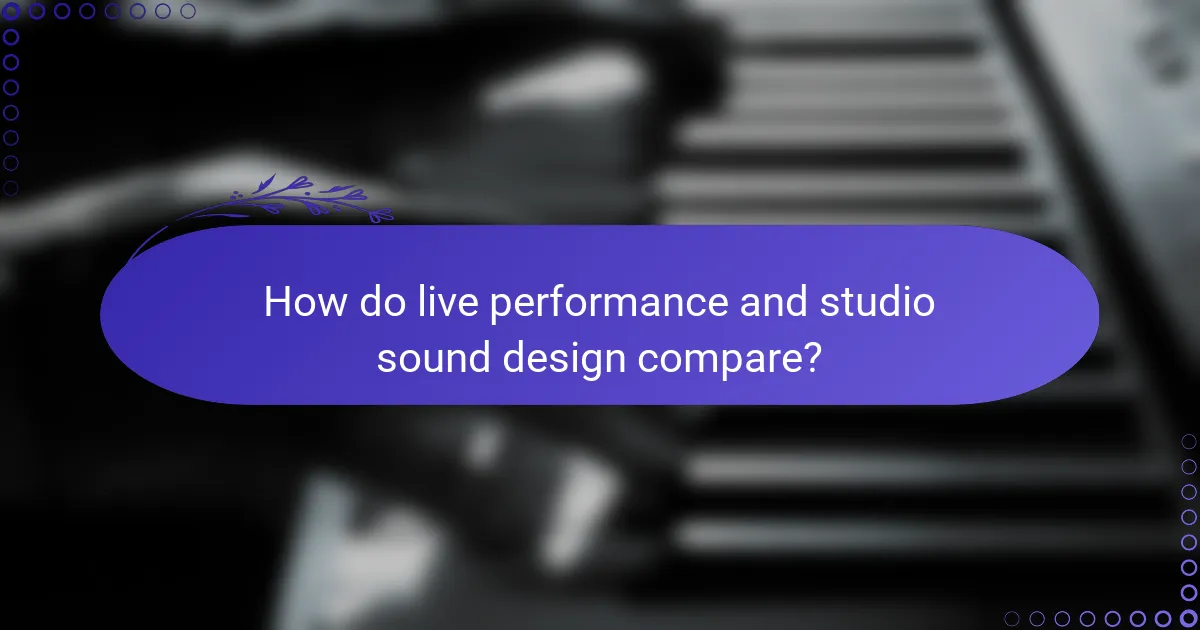
How do live performance and studio sound design compare?
Live performance and studio sound design differ significantly in equipment, mixing techniques, and audience interaction. While studio sound design allows for meticulous control and editing, live performance emphasizes real-time adjustments and audience engagement.
Differences in equipment used
In live performances, sound engineers typically rely on portable equipment such as mixers, microphones, and speakers designed for durability and quick setup. Common gear includes digital mixing consoles and stage monitors, which facilitate immediate sound adjustments during a show.
In contrast, studio sound design utilizes high-end, stationary equipment like studio monitors, audio interfaces, and specialized software. This setup allows for precise sound manipulation and recording, often incorporating tools that may not be practical in a live setting.
Variations in sound mixing approaches
Sound mixing in live performances focuses on balancing levels and effects in real-time, often requiring quick decisions based on audience reactions and environmental factors. Engineers must prioritize clarity and impact, ensuring that every element is audible amidst the live atmosphere.
Studio mixing, however, allows for a more detailed and layered approach. Engineers can spend hours fine-tuning individual tracks, applying effects, and adjusting dynamics to achieve a polished final product. This process often involves multiple takes and extensive editing, which is not feasible during a live event.
Audience interaction in live settings
Live performances create a unique opportunity for audience interaction, where the energy of the crowd can influence the performance. Musicians may adjust their set based on audience feedback, creating a dynamic experience that varies from show to show.
This interaction is absent in studio settings, where the focus is on creating a perfect recording. While artists may consider audience preferences, the studio environment lacks the immediate feedback loop that live performances provide.
Studio control over sound elements
In the studio, sound designers have complete control over every aspect of the sound, from instrument selection to post-production effects. This allows for experimentation with various sounds and arrangements, leading to a highly refined final product.
Conversely, live sound design must adapt to the limitations of the venue and the equipment available. While some adjustments can be made on the fly, the overall sound is influenced by the acoustics of the space and the performance conditions, making it less predictable than studio work.
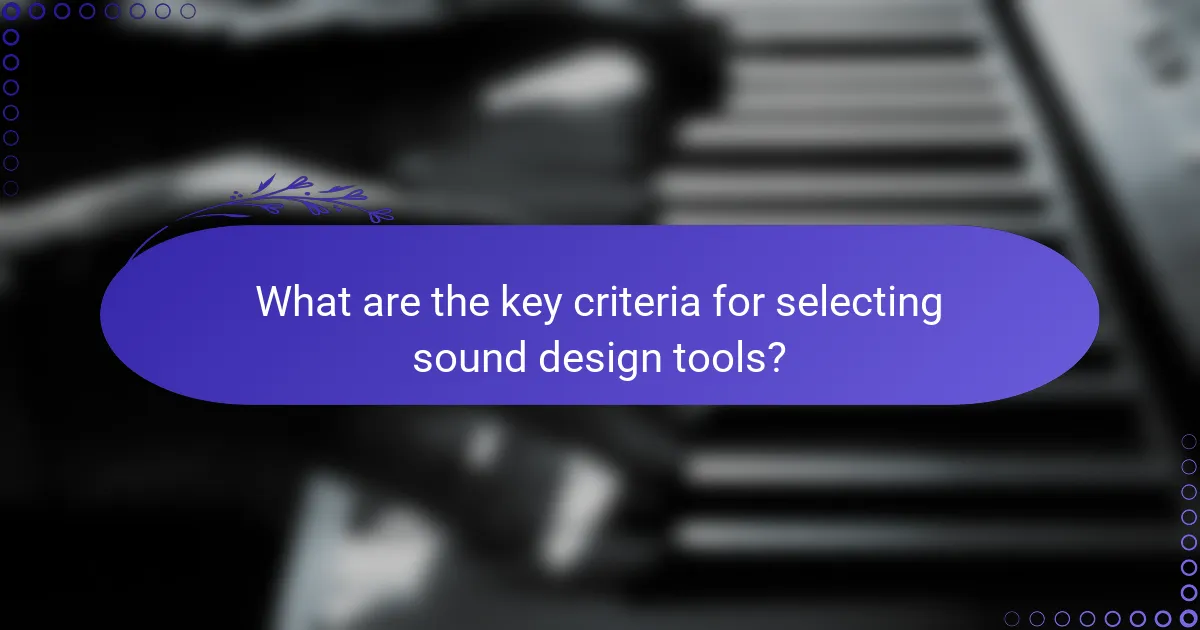
What are the key criteria for selecting sound design tools?
When selecting sound design tools, consider compatibility with your existing equipment, budget constraints, and the specific features you need for your projects. These criteria help ensure that the tools you choose will integrate smoothly into your workflow and meet your creative requirements.
Compatibility with existing equipment
Compatibility is crucial when choosing sound design tools, as they must work seamlessly with your current hardware and software setup. Check for system requirements and supported formats to avoid issues during installation or operation.
For instance, if you use a specific digital audio workstation (DAW), ensure that the sound design tools you select are compatible with it. This can prevent frustration and wasted time in troubleshooting compatibility problems.
Budget considerations for software
Budget plays a significant role in selecting sound design software. Prices can vary widely, from free open-source options to premium software costing several hundred dollars. Determine your budget range early on to narrow down your choices effectively.
Consider not only the upfront costs but also potential ongoing expenses, such as subscription fees or additional content packs. Many software providers offer trial versions, allowing you to test functionality before committing financially.
